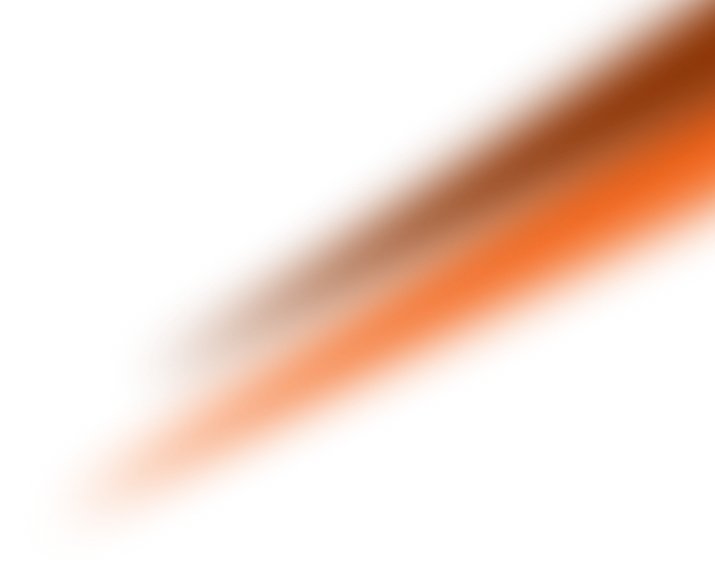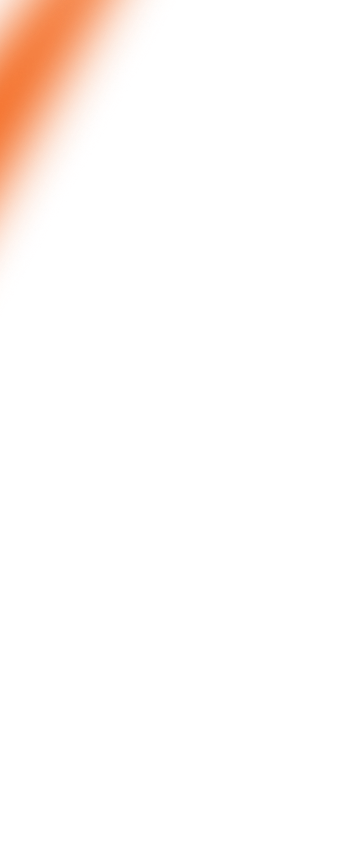Summary:
Setting up a bitcoin wallet involves choosing a wallet type, downloading the app or initializing the device, and securely backing up your recovery phrase.
Details:
To get started, download a reputable wallet app (like BlueWallet, Muun, or Sparrow) or purchase a hardware wallet (like Trezor or Coldcard). Follow the setup instructions to generate a new wallet. You’ll be shown a 12- or 24-word recovery phrase—this is your master backup.
Store the recovery phrase offline in a secure location. If you lose your device or app access, this phrase is the only way to recover your funds. Never share it with anyone.
Key Features:
- Choose a trusted wallet provider (software or hardware).
- Write down your seed phrase and store it securely offline.
- Enable optional security features like PINs or passphrases.
- Test your setup with a small amount of bitcoin before transferring more.
- Always verify the wallet is non-custodial and gives you control of your keys.